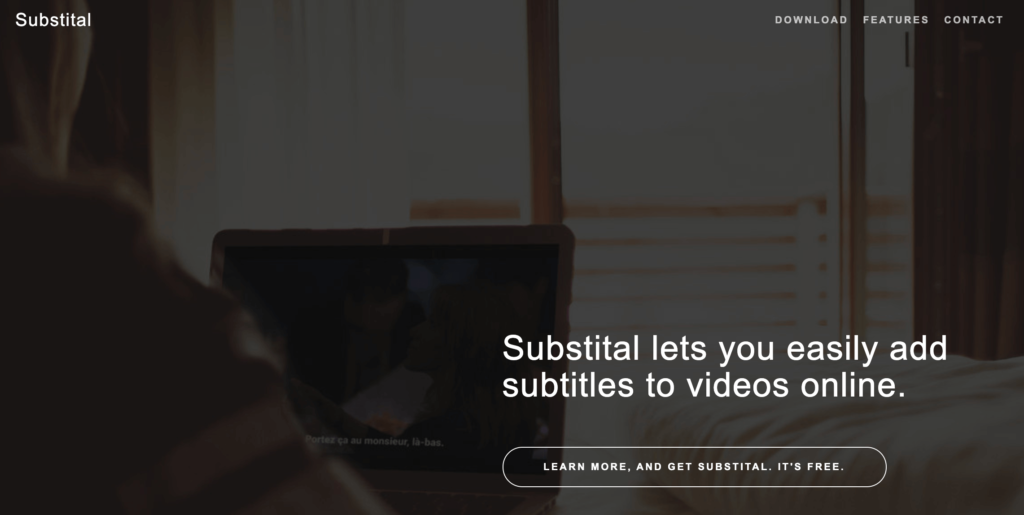This innovative browser extension has emerged as a key tool for users wanting to add captions to any video, movie, or show across various online streaming platforms, bridging the language gap and making media more inclusive. In this article, we will delve deep into what Substital is, its features, its growing importance in the modern world, and how its recent updates continue to improve user experience.
What is Substital 插件?
Substital is a browser extension that allows users to add and synchronize subtitles or captions to videos on various streaming platforms. The extension aims to enhance the viewing experience for a wide range of audiences by offering accessibility options for different languages, helping people with hearing impairments, and assisting language learners.
Platforms supported by Substital include:
- Netflix
- HBOMax
- Disney+
- Amazon Prime
- Vimeo
- YouTube
- Many other online streaming websites
This flexibility makes Substital a one-stop solution for adding subtitles across diverse content on the internet.
Key Features:
- Multi-platform compatibility: Works with popular platforms like Netflix, YouTube, Disney+, and Amazon Prime.
- Customizable subtitles: Users can adjust the size, color, and position of subtitles to their preference.
- OpenSubtitles API: Enables easy access to a vast library of subtitles for movies, TV shows, and other videos.
- Global language support: Helps bridge language barriers and promotes language learning.
- Accessibility for Deaf and Hard-of-Hearing users: Makes videos more accessible by offering subtitle support.
Why Substital is Essential in the Modern Streaming World
1. Bridging the Language Gap
The primary mission of Substital is to bridge language gaps in the global content consumption space. As streaming platforms offer a more extensive range of international films and TV shows, audiences worldwide are exposed to a variety of languages, cultures, and storytelling styles. Substital allows viewers to add subtitles in their native language, ensuring they can fully understand and enjoy the content.
For instance, if you’re watching a French movie on Netflix and the platform does not offer subtitles in your preferred language, Substital provides a simple solution by letting you upload subtitles from the OpenSubtitles library or other sources.
2. Language Learning Tool
Streaming platforms are becoming powerful tools for language learning. Watching movies and TV shows in a foreign language, while reading subtitles, can help improve vocabulary, comprehension, and listening skills. Substital facilitates this by enabling users to add subtitles in different languages, encouraging an immersive language learning experience.
Many language learners prefer this method because it offers an engaging way to practice and reinforce language skills in real-time, and it can be particularly beneficial for those studying less commonly subtitled languages.
3. Accessibility for the Deaf and Hard-of-Hearing Community
One of the most crucial features of Substital is its ability to make videos accessible for the Deaf and Hard-of-Hearing community. By offering the option to add captions to videos on platforms where they might be lacking, Substital helps break down the accessibility barriers for these audiences.
For example, while platforms like Netflix or YouTube offer captioning for many shows, not every video or movie is captioned. Substital ensures that even if the platform itself does not support captions, users can still find or upload their own subtitles to enjoy the content.
4. Customizable Subtitles for Personalized Viewing
Not all subtitles are created equal. Viewers often find themselves struggling with small fonts, improper color contrast, or awkward placement on the screen. Substital allows users to fully customize their subtitle experience, offering controls over:
- Font size
- Subtitle color
- Positioning on the screen
- Font style and layout
This customization ensures that users can tailor subtitles to their comfort and visibility needs, making the experience more pleasant.
Recent Updates: Enhancing Performance and Expanding Features
To maintain relevance in an ever-evolving digital world, Substital continuously improves its performance and adds new features. Below is a summary of the recent updates that have significantly improved the user experience:
21.01.24 – OpenSubtitles API & Downloading Fix
The most recent update saw the integration of the new OpenSubtitles API, which provides users with an even broader database of subtitles for their videos. This update also fixed an issue related to downloading subtitles, ensuring a smoother and more reliable user experience.
12.11.22 – HBOMax Bug Fix
Substital fixed compatibility issues with HBOMax, ensuring users can seamlessly add captions to their favorite shows and movies on this platform. This update demonstrates the developers’ commitment to supporting all major streaming services and addressing bugs promptly.
12.07.22 – Amazon Prime Compatibility
In July 2022, Substital improved its performance with Amazon Prime, another popular platform that streams a variety of content. This update ensures that users can enjoy a hassle-free experience when adding captions to Prime Video content.
11.03.22 – HBOMax Support & Font Size Fix
March 2022 was a significant milestone for Substital with the addition of HBOMax support. In addition to this major improvement, the team also fixed a bug related to large font sizes, ensuring captions display properly on different devices.
15.02.22 – Popover Redesign & Kiwi Browser Fix
A sleek new design for the popover interface enhanced the user experience by making it easier to interact with and manage subtitles. Additionally, the team resolved an issue where permissions were denied on the Kiwi browser, a popular mobile browser.
07.12.21 – Netflix & Disney+ Support
In late 2021, Substital expanded its compatibility by fixing a bug in Netflix’s new video player, ensuring it works smoothly on the platform again. They also added Disney+ support, making it easier to add captions to your favorite shows and movies from the vast Disney+ library.
The Role of Substital in Education and Entertainment
The Substital 插件 is more than just a tool for entertainment—it is also an educational asset. By allowing users to add subtitles to any video, it opens up a new world of learning possibilities. Here’s how Substital serves both entertainment and educational needs:
1. Facilitating Language Learning
As mentioned earlier, watching content with subtitles can be highly beneficial for language learners. By allowing learners to add subtitles in various languages, Substital enhances the learning experience, especially for non-native speakers aiming to improve their listening and comprehension skills.
Many learners use Substital as a language-learning companion for platforms like YouTube, where educational content and language tutorials are readily available.
2. Accessibility in Classrooms
Educators who use video content in classrooms or online teaching platforms can benefit from Substital’s features. It allows teachers to add customized subtitles to videos, ensuring students with hearing impairments or language barriers can fully participate in the learning experience.
3. Content Consumption in Multilingual Families
Substital has also become popular in multilingual households. For example, a family watching a movie together might have members who speak different languages. With Substital, it’s possible to add subtitles in multiple languages, ensuring that everyone can enjoy the same content without confusion or frustration.
Addressing Technical Challenges and Limitations
While Substital offers an impressive range of features, it’s important to acknowledge that users might occasionally face technical challenges or limitations. Below are some common issues and how Substital addresses them:
1. Subtitles Not Matching the Audio
One common issue users face is when subtitles don’t perfectly align with the video’s audio. This may be due to differences in the video versions or timing issues within the subtitle file. Substital allows users to manually synchronize subtitles, providing an option to adjust subtitle timing for an accurate match.
2. Lack of Available Subtitles for Some Content
While Substital connects to OpenSubtitles and other databases, not every video will have available subtitles in every language. In such cases, users can upload their own subtitle files or manually search for subtitles from third-party sources.
3. Browser Compatibility
Substital functions across many browsers, but occasionally users might face issues with lesser-known browsers. Recent updates have fixed issues on the Kiwi browser, but users should ensure they are using one of the supported browsers such as Chrome, Firefox, or Edge for the best experience.
How to Install and Use Substital
The installation and usage of Substital is simple and straightforward. Follow these steps to get started:
1. Install Substital Extension
- Navigate to the Chrome Web Store or Firefox Add-ons.
- Search for “Substital” and click on “Add to Chrome/Firefox.”
- Follow the prompts to install the extension on your browser.
2. Add Subtitles to Your Videos
- Open any streaming platform like Netflix, YouTube, or Disney+ in your browser.
- Start playing the video you want to add subtitles to.
- Click on the Substital icon in the browser toolbar.
- Upload a subtitle file or search for one via the OpenSubtitles API.
- Customize the subtitles as needed (font, size, color, etc.).
3. Sync Subtitles (if needed)
- If the subtitles are out of sync with the audio, use Substital’s sync feature to adjust the timing.
Conclusion: A Game-Changer in Video Accessibility
The Substital 插件 has emerged as a must-have tool for anyone who regularly watches content on streaming platforms, be it for entertainment, education, or accessibility reasons. Its ability to seamlessly add and customize subtitles on a wide range of platforms is invaluable in today’s globalized, multilingual, and diverse world.
Substital’s ongoing updates and improvements reflect its commitment to meeting the needs of modern users, whether they are language learners, individuals from the Deaf and Hard-of-Hearing community, or global audiences who enjoy content from different countries. With its easy installation, intuitive interface, and broad platform support, Substital is a game-changer in ensuring that no video goes unwatched due to language or accessibility barriers.